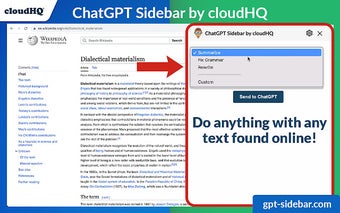ChatGPT Sidebar: Your AI Assistant for Web Browsing
Welcome to the ChatGPT Sidebar by cloudHQ, an AI assistant that emerges from the side of any webpage you browse. With just a click of a button, ChatGPT Sidebar provides you with straightforward knowledge and enriches your understanding of the content you are browsing.
Using ChatGPT Sidebar is simple. Just go to any website, select the text you want to explore further, and click on the ChatGPT Sidebar icon on the right side of your screen. Select the appropriate prompt and click on "Send to ChatGPT". The sidebar will then provide you with valuable information, summaries, grammar checks, translations, code clarifications, and even related pages.
Here are three benefits of using ChatGPT Sidebar by cloudHQ:
1. Use ChatGPT prompts across websites for various tasks such as summarizing, rewriting, checking grammar, translating, clarifying code, and finding related pages.
2. Access a ready-to-use prompt library where you can customize prompts to suit your specific needs.
3. Enjoy full support for both ChatGPT-4 and ChatGPT-3.5.
Refine your web experience with ChatGPT Sidebar and become smarter with just one click!